Hex: The Dynamic Tonality sequencer
Hex is a multi-track MIDI sequencer that facilitates music composition in microtonal tunings. It integrates seamlessly with our DT-enabled synthesizers, or with any standard MIDI synthesizer. It can also be used in conjunction with a digital audio workstation such as Pro Tools, Logic, Cubase, or SONAR.
Hex uses a lattice roll in place of the traditional piano roll. This enables unfamiliar microtonal scales to be intuitively visualized, and their tuning to be dynamically manipulated. The light buttons/lanes can be thought of as generalized "diatonic" notes, and the dark buttons/lanes as generalized "chromatic" notes.
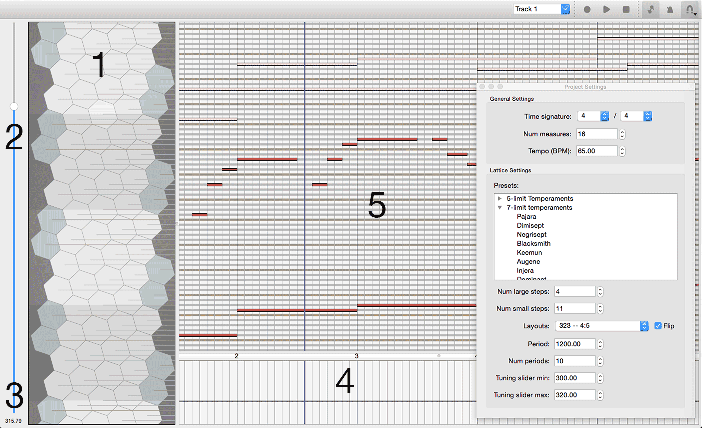
(click to enlarge)
- The hexagonal lattice represents the available notes, similar to a piano roll.
- Drag the tuning slider to transform the lattice and change the tuning.
- Click the tuning value, which displays the precise tuning in cents, to enter any exact value.
- Double-click in the envelope to insert a new node for automating changes to the tuning and lattice shear.
- The sequencer displays the notes of a sequence. Click inside a note lane and drag to the right to create a new note. Click and drag on top of a note to adjust its velocity, or on the right of a note to adjust its length.
Features
Hex includes many features found in a standard MIDI sequencer, including:
- Draw, edit and move notes with the mouse
- Snap notes to beat lines
- Multiple time signatures
- Looping (Alt-click-drag along the timeline)
- Unlimited undo/redo
- Cut, copy, and paste commands
- MIDI CC envelope sequencing
- A metronome
- The ability to tweak the colors of the interface
- MIDI file export
As well as several novel features:
- The ability to visualize and sequence dynamic tuning changes
- Over 200 tuning presets
- Several note layouts
Downloads
Hex is a portable standalone application distributed in a zip file. No installation is required—when you have downloaded the file, unzip it and double click to run (on OS X, on first run, you may need to right click the app and select 'Open'). We uploaded the latest version, 2.1.1, on Dec 28, 2014.
To route MIDI from Hex to the DT synths, you may need to take the following steps:
In Windows: Install loopMIDI or MIDI Yoke and enable at least 1 MIDI port. When you open Hex, go to Tracks > Track 1 > MIDI Output Port, and choose a MIDI bus.
In Mac OS X: Go to Applications > Utilities > Audio MIDI Setup. Make sure the MIDI Studio window is showing. Double-click on "IAC Driver" and click the "+" next to "Add and Remove Ports" to add one port, and check the "Device is online" box. When you open Hex, navigate to Tracks > Track 1 > MIDI Output Port, and choose an IAC bus.
Although Hex is available free of charge, we would greatly appreciate a small donation to help us continue to provide updates and develop new software.
To send feedback or report a bug, please send us an e-mail: aprechtl [ a t ] gmail [ d o t ] com, or andymilne [ a t ] dynamictonality [ d o t ] com.